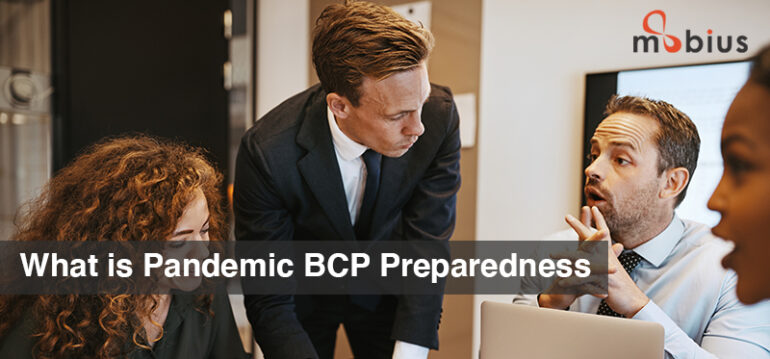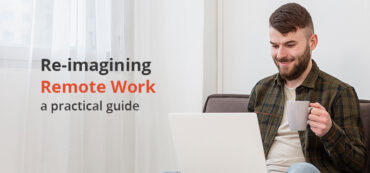Most of us would not have seen a pandemic in our lifetime. The COVID-19 pandemic as declared by WHO has sent every enterprise executing their Business Contingency Plan. Here are the general pointers for an organization to be BCP prepared. Remote working becomes the focal point of BCP preparedness for obvious reasons.
- Have a plan, communication methods on remote working adhering to the remote working guidelines/policy assuring that remote access is implemented in a secure and manageable way.
- Have guidelines to be published on how to make use of the VPN / Remote secured work environment and FAQs.
- Next, have a survey to cope up with the issue of internet speed related concerns at the home environments of associates and make alternate technical plan.
- Network login / logout for productivity measure.
- For effective control, inform associates that their network access is being monitored for security reasons and make them aware of the consequences on any breach of the same.
- Provide facilities like common dial in for online meetings through common dial in and webcam, headsets.
- 24 hours uninterrupted online IT support to address networking/connectivity issues.
Associates need to be aware of-
Cyber security measures
- Be aware of phishing links and emails asking to click more information on being secure might lead to leakage of network information to the phishers.
- Be aware of guidelines connected with remote working.
Technology for Work from Home Strategy
Backbone Technologies: –
Businesses manage digital devices entrusted to employees using these five keys enabling technologies:
- VPN— A virtual private network is the most critical technology of all. It provides a secure communication channel through public/External Internet connections.
- VoIP—Voice over Internet Protocol cuts communication costs and increases team flexibility. With VoIP, employees can access their office phone calls from anywhere, send instant messages, forward calls to mobile phones, teleconference with clients and co-workers, and more.
- Data Backup/Recovery—Keeping critical data safe is a challenge. So ensuring remote workers have access to backup solutions. They should have a secondary backup system as well. Review policies with them to make sure they’re backing up.
- Network Security—Network security is paramount. consists of the policies and practices adopted to prevent and monitor unauthorized access, misuse, modification, or denial of a computer from working remotely.
- Anti-Virus Protection—Another must have. Most PCs come standard with firewall and antivirus protection. Upgrade to business-efficient security solutions. And stay on top of updates.
These six enabling technologies are the backbone of a good remote workforce system.
- Cloud Computing
- Business Apps
- Mobile Tools
- Unified Communications
- Project Management Tools
- Video Conferencing
- Cloud Technology— Cloud optimization is growing more and more critical to today’s businesses. Cloud providers like AWS, Azure are helping their customers to deploy and maintain the core services in a vibrant and scalable model.
- Business Apps — Employees working from home need good office technology. A high-quality headset is also crucial. Skype and Teams are good additions as well.
- Collaborative Tech Tools— These are the key to increasing employee productivity and efficiency. Apps like Google Meet, SharePoint, Microsoft Teams, and GoTo Meeting help them work collaboratively.
- Project management tools — It helps to plan, organize, and manage resource tools and develop resource estimates, feedback and communication tools to manage remote workers. Project management tools, like Jira, Basecamp, plays a vital role here.
- Time Tracking—Timecard software technology helps to track remote workers (and other off-site employees). It sends data directly to payroll staff, saving time and cutting paperwork.

Parthasarathy Thirumalai
-Head, Software Delivery